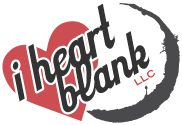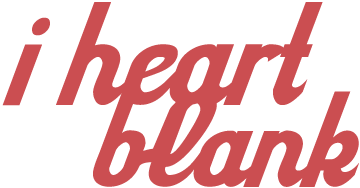I ran across an article from Entrepreneur titled “3 SEO Tips to Help Your PR Content Rank Highly With Google’s Latest Update.” It’s from August 2015, but I don’t see how it’s any less relevant now.
Go Long
Writing content is both the best and worst thing in the world. It’s good because it lets you show people you’re the ‘master of your industry’ but it can often be a grueling experience if you’re not a copywriter. Today it’s taken me over 4 hours to write two posts.
Entrepreneur gave me a little history about content that I didn’t know about and enforces the point.
Many PR pros got used to writing short content because press release services provided a surcharge if copy ran over 400 words. Google now scans short content and assumes it doesn’t contain much useful information. The result is that shorter content doesn’t rank as well.
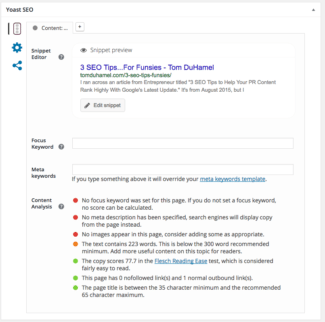 So, next time you’re writing a post, make sure you have useful content that someone will be interested in. I even have a blog post about what you can write about if you’re stuck. Just make sure the content is over 300 words and it’s good information!
So, next time you’re writing a post, make sure you have useful content that someone will be interested in. I even have a blog post about what you can write about if you’re stuck. Just make sure the content is over 300 words and it’s good information!
If you happen to be using WordPress, there’s a great plugin “Yoast SEO” that can help optimize your SEO and make sure you’re doing things correctly. Screen shot below.
Use Synonyms
This is a rather smart ‘tip’ I never thought of. According to Entrepreneur:
Google will penalize you for keyword stuffing, which is using the same search term repeatedly in copy.
It’s pretty self explanatory, but if you’re going to use the word “synergy” a lot in a blog post, you might want to hop on Thesaurus.com and look for an alternative (like “harmony”.)
Get Visual
You’re missing a huge SEO opportunity if you aren’t adding photos and videos to your content. Over 55 percent of Google search results now include videos and over 40 percent include photos, according to Jarboe.
Finding unique images and, more importantly, images you didn’t just take from Google can be tough. Some people feel like they need to be a master of Photoshop and others just thing generic images are cheesy.
If you’re looking for a ROI on your blog posts then you might want to think about spending $2 – $5 on stock images per blog post. One of my main resources for paid stock images is Photodune. Photodune provide royalty free stock images. Unlike some ‘credit’ based sites, Photodune charges per images and the cost depends on the size of the image. Straight forward and easy to use.
Also don’t forget to use file names, titles and alt tags to help optimize your images in your content!
If you’re looking for free stock photos, check out some of the links below:
- http://www.everystockphoto.com/
- http://www.textureking.com/
- http://www.freeimages.com/
- https://unsplash.com/
- http://search.creativecommons.org/
- https://picjumbo.com/
- http://getrefe.tumblr.com/
- http://www.imcreator.com/free
- http://www.gratisography.com/
- https://stocksnap.io/
Conclusion
Entrepreneur did a great job with there article. If nothing else, this will just serve as a reminder of some of the blogging / posting tips you should keep in the back of your mind.