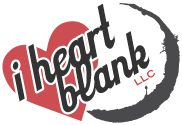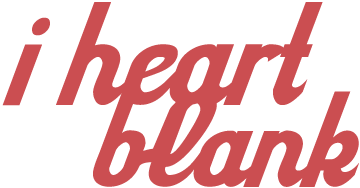I’ve had a few people ask me about the new Gutenberg Editor in WordPress 5.0. Some people, including me, are a little skeptical and some people are diving right in. Change can sometimes be hard, so I thought I’d put together some explanation of what’s going on as well as some troubleshooting solutions to the new Gutenberg Editor.
What is the deal with Gutenberg?! (in your best Seinfeld voice)
WordPress introduced the “Gutenberg” editor on the last release WordPress 5.0 ‘Bebo’. You can read my post about it (a quick overview) or check out the new features on WordPress’ Blog (a little more detailed.) From my perspective, WordPress is trying to be more ‘up to date’ with the ways Squarespace and Wix are doing things. Those guys use drag-n-drop ‘blocks’ to construct a website. Wordpress is starting to introduce this with Gutenberg, using ‘blocks’ to help construct a Page (or Post) rather than the ‘classic editor’ WordPress is known for.
This is where the ‘change can be hard’ part comes in. Myself included, many people have been using the ‘Classic Editor’ for a long time. Anything different can be real weird, and a little bit scary. Just a few days ago, Instagram accidentally released a new ‘view layout’ and the internet went nuts. I think personally, for better or worse, WordPress tried to introduce an ‘in between’ type of Editor, which wouldn’t be a huge transition but would also progress what they are trying to do. I think they knew it would be a big deal, but figured ‘we gotta start somewhere’ and tried to find the best balance they could. Even now, as I’m typing this post, I’m using the Classic Editor as I’m learning the new one.
A lot of sites I Heart Blank creates all ready use a ‘Visual Composer’. One of the most popular plugins is WP Bakery’s Page Composer (or Visual Composer as it used to be called.) Other Themes come with a built in Visual Composer, such as Fusion Builder. So, even in WordPress, we’ve seen Visual Composers and using ‘Blocks’ (or ‘Modules’) to construct pages. If you’ve used any of these types of Plugins you may have a little easier time transitioning to the Gutenberg Editor. Sidenote: Most of these visual composer plugins allow you to go directly to a ‘classic view’…I’m not sure how long this will be supported, but it is possible.
Gutenberg Editor tutorials and solutions
Gutenberg Overview
After looking through a bunch of YouTube videos (a couple on the top ones have WIX ads before video starts…thought that was worth noting.) I found a great little ‘overview’ video of what’s changed and some features that Gutenberg offers as well as some basics for using the Gutenberg Editor. Check it out from WPCrafter.com.
Here’s another Gutenberg tutorial that kinda does the same ‘What’s New’ intro, but goes a little more in depth with what you can do:
Here’s another one that focus’ on ‘Blocks’:
What if I hate Gutenberg?
All right. Most people know how much I don’t like unnecessary Plugins, but if you’re really unhappy with Gutenberg, you (or IHB) can install a Plugin to install the ‘Classic Editor‘ Plugin. According the to the WordPress Blog this plugin will be supported until 2021. According to the Plugin Page it will be supported until 2022 (interesting that the Plugin page also says “or as long as necessary.” Either way, at this point, it seems like WordPress plans on doing away with the ‘Classic Editor’ (unless there’s enough ‘outrage’) If you just need a little more time to get used to Gutenberg (and don’t have a visual composer to help) then you can install this Plugin.
Conclusion (My Two-Cents)
Even as I type this post, I’m using the Classic Editor. I know I’ll have to learn the new ways soon enough. Changes aren’t always bad…it just means you have to do a little more work. We must grow as WordPress (and web development) grows. Hopefully, this post will help. There’s a bunch of resources and alternatives you can use if you’re curious or absolutely hate Gutenberg. My suggestion is to start learning it and give WordPress some time to develop it. In time (unless the outrage is loud enough where they reinstate the ‘Classic Editor’ back into the core of WP), it will be the only option you have. Start to learn it and grow with it as WordPress does.