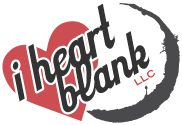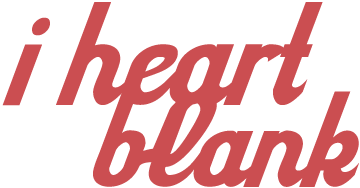Web browsers can be fun! Sometimes when I update or overwrite someone’s website, they reply back to me and say they “can’t see the changes.” Most times this also happens to me as well. It happens because (typically) me, and the business owner, are on their sites more often than the average joe. This often means we cache the site more often. ‘Cache’ essentially means your computer is storing a copy/version of the website so it can load it faster next time you visit it. When something changes on the website, sometimes the cache doesn’t notice the change because it’s trying to load the website faster.
I’ve dealt with this a bunch over the years, so I thought I’d share the tips to clean your cache and make sure you’re looking at the most current version of your website.
Tip 1: Inspect & Empty Cache
Right click anywhere on the page and click on ‘Inspect’. After the Inspect area pops up…hold down the Refresh button. You’ll see more options. Click on “Empty Cache and Hard Reload”. (This is mostly for cookies cache).
Tip 2: Clear DNS Cache
Clear chrome DNS cache – This can be done by copying and pasting the following into your browser “chrome://net-internals/#dns”. Flush it, and I would close down Chrome, restart it and do it again. Might not hurt to restart the computer.
If you’re using a different browser, you can use this handy guide!
Tip 3: Clear Computer Cache
Clear out your computer’s DNS cache. Here’s the commands for PC & Apple:
- Flush cache on windows (in command):
ipconfig /flushdns - Flush cache on an Apple (in terminal):
sudo killall -HUP mDNSResponde
Here’s another handy guide if you’d like to take a deeper dive!
Tip 4: Restart Your Computer
Restart your computer before, after and during the process. It can help clear browser and OS cache.
Tip 5: Flush Browser Cache
Flush cache is Chrome via Settings, not just holding down the refresh buttons. Look for “Clear browsing data…” and flush out dat cache!
Tip 6: Modem Cache
Sometimes your ISP will cache things on the modem/system/whatever. It’s a good idea to unplug your router & modem for 2 – 5 minutes (and turn your computer off for extra measure) to help reset the ISP cache.