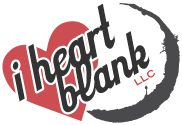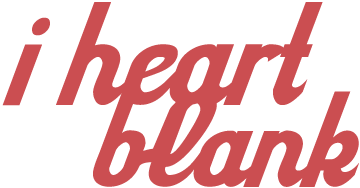WordPress is pretty Search Engine (and SEO) friendly. We’re going to look at creating (and optimizing) Meta Titles and Meta Descriptions. We’ll also go over some tips and tricks using the Yoast SEO plugin to make your website even more SEO friendly!
WordPress is pretty Search Engine (and SEO) friendly. We’re going to look at creating (and optimizing) Meta Titles and Meta Descriptions. We’ll also go over some tips and tricks using the Yoast SEO plugin to make your website even more SEO friendly!
Defining Our Terms
So, when you get results in a search engine (SERP’s,) you’ll see a Meta Title, URL, and then Meta Description.
Meta Title / SEO Title / Tag Title – This is the ‘blue’ part of the search result and is the Title of the Page
URL – This is the URL that is displayed as a search result.
Meta Description – The description that is displayed as a search result.
SERP’s (Search Engine Results Page) – Kinda self explanatory. This is the results page when you type in a ‘term’ in a search engine.

Why Should I Even Care?
By default (in WordPress) your Meta Title and Meta Description are determined by your Page (or Post) Title and the first 155 characters on your page (as the Description.) So, if you’re covering a lot of information, the main descriptive points (or keywords) might not always show up in the Title or the first 155 characters of your content.
There also may be some important information you want in your Title or Description that doesn’t show up on the Page. Often times company names, locations and services aren’t mentioned on all pages.
Editing your Title Tags & Meta Descriptions can help summarize your page, which in turn will help your Search Engine Optimization (SEO) and well as provide a better representation of your site when you do show up in a search engine.
So let’s take a look at Titles and Descriptions!
Meta / SEO Titles
Meta Titles (or Title Tags) are a maximum of 60 – 80 characters and a minimum recommended 25 characters. This includes spaces and all that other fun stuff.
The typical format for an SEO Title is “Heading / Keyword 1 – Heading / Keyword 2 | Site Name” (ie – Website Design & Development – Hackettstown, NJ | I Heart Blank, LLC)
Don’t ‘overdo’ keywords. Search engines are pretty smart. Just make sure your Title is the best representation of the content on the Page or Post.
Try to avoid repeating Meta Titles throughout the site’s Pages.
Remember! Meta Titles also show up in the tab of your web browser as well as social media.
Indepth resources:
- https://moz.com/learn/seo/title-tag
- https://support.bigcommerce.com/articles/Public/Using-Page-Titles-and-Meta-Descriptions#title
Additional Resources
Tag Length Tool – ezlocal.com has a character length tester.
Definitions & Tag Length Tool – Another Length Tool.
Meta Descriptions
Meta Descriptions shouldn’t be more than 155 characters. This also includes spaces and all that other stuff.
The Meta Description is a way to get a little more in-depth with your keywords. It should be a summary of the information on the page. As simple as it sounds, it can be a little tricky to get everything summed up in 155 characters.
Tips:
- Make sure there is only one space after periods.
- You’re welcome to use ampersands (&) instead of spelling out ‘and.’
- You’re welcome to use the Description as a ‘call-to-action’ (ie – Spend thousands less on your product. Call (973) 555-1212 to get the best product in the world.)
In-depth Resources:
- https://moz.com/learn/seo/meta-description
- https://support.bigcommerce.com/articles/Public/Using-Page-Titles-and-Meta-Descriptions#meta-description
Additional Resources
Tag Length Tool – ezlocal.com has a character length tester.
Definitions & Tag Length Tool – Another Length Tool.
Additional Info:
There are more technical specs for Title / Meta Description that include ‘length (in pixels) of Metas’ you can read here. It’s a little bit advanced and for the most part you don’t need to bother with it. The character lengths are a good enough measure.
Yoast SEO, Titles & Descriptions
Yoast SEO allows you to customize your Meta Title and Meta Description for nearly every component of your website. From Pages and Posts to Categories and Events, you can edit how your site will appear on Search Engines, Social Media and on browsers. See screenshot below of what the Yoast SEO plugin looks like in WordPress. I’ve already typed out custom Title and Description for this Post.
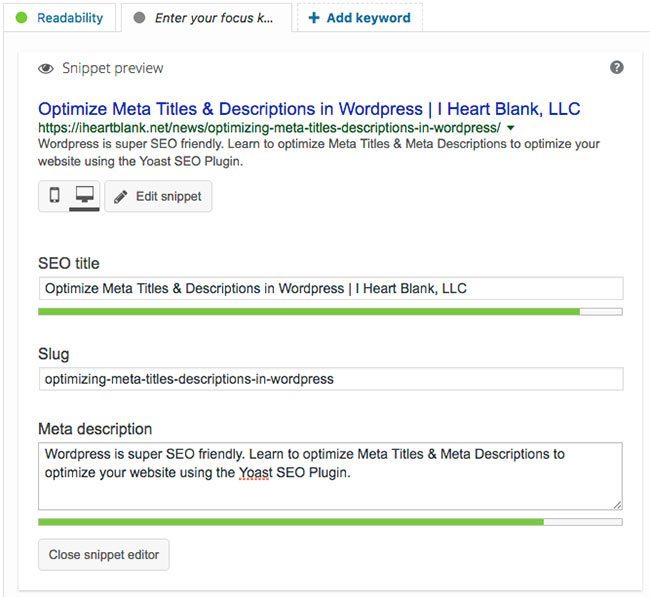
If you’re working within WordPress and I Heart Blank has installed Yoast SEO, you can scroll beneath the content area and you’ll see a box like the image above. Just click on the title and your Meta fields will appear. From there…just start typing.
Tip of the Iceburg
While Yoast SEO plugin is pretty intuitive, it’s also very robust. This just covered a small part of what Yoast SEO plugin is capable of. If this all seems a little overwhelming, don’t forget I Heart Blank can help set up and customize the Yoast SEO plugin for you!